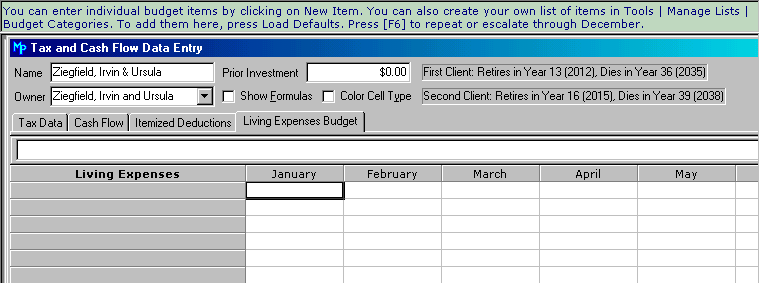
You can fill this out at a later time. Notice the buttons at the bottom of the window that allow you to enter a new item, edit an existing item, or clear a row.
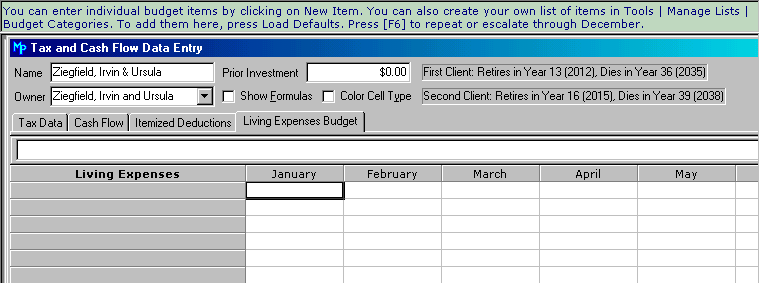
Note: You can have alternate tax forms for clients that present different scenarios for What-If proposals.
Now click on Save and Close. You should be back at the MasterPlan Main Menu.
Next we want to attach this Tax and Cash Flow Form to the Ziegfield Family so that whenever we load the Ziegfields, MasterPlan will automatically select their Tax and Cash Flow Form. We will do this from the Client window.
Note: In a later release of MasterPlan, you will also be able to assign ownership from the Tax and Cash Flow Data Entry window. For the time being, leave "All Clients" as the Owner.