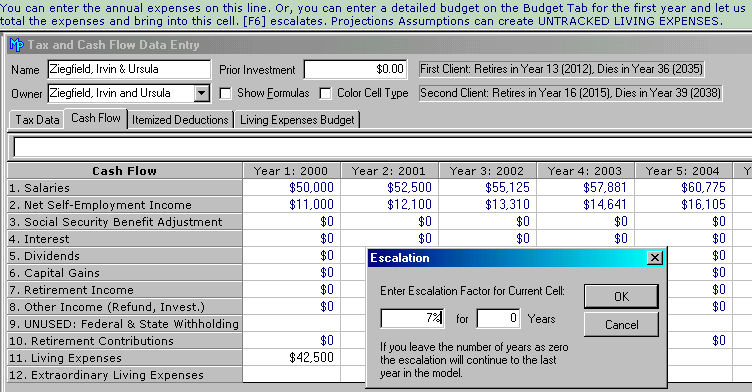
Remember, MasterPlan allows you to separate taxable items from cash flow items.
If the numbers on this tab are blue, they are calculated and brought forward from the appropriate rows in the Tax Data Tab. You may override (or de-link) the calculated numbers by typing in different numbers.
If you change a number and tab off the cell, MasterPlan will display the new figure in black, showing that you have “de-linked” the cash flow numbers from those entered on the tax form tab. When you de-link the cell, you are telling MasterPlan that the numbers which affect taxation are different from the cash flow figures.
For example, the self-employment taxable income (the bottom line of the IRS Schedule C form) for the client (Row 7 on the Tax Data Tab) might be greater or less than the cash flow from their business.
In this lesson, we are not going to change any of the items brought forward from the Tax Data Tab.
We also are not going to take the time to enter a detailed budget, we are just going to estimate the living expenses.
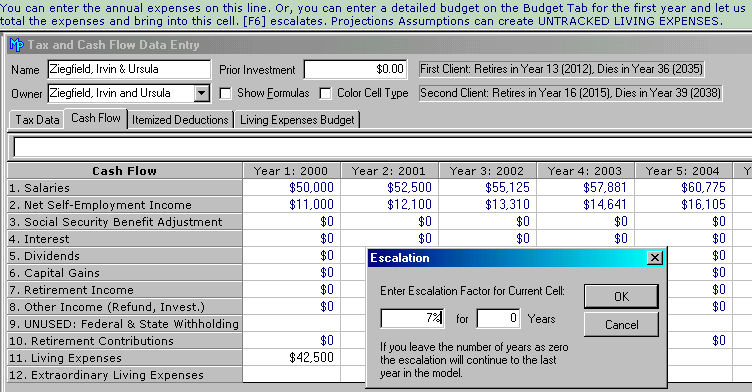
Now click on the Itemized Deductions Tab.