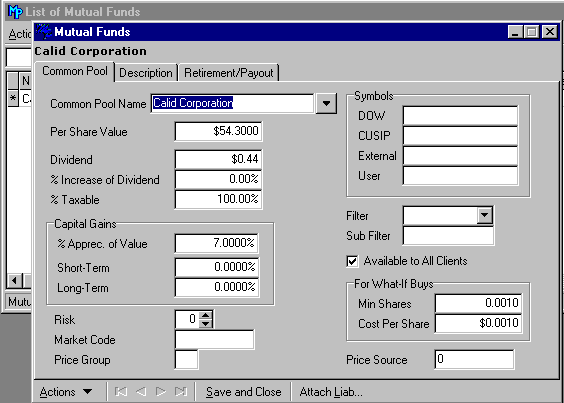
Let's choose a Mutual Fund as a typical securities asset. From the Main Menu, click on Portfolio, slide over to Assets, down past Securities, and click on Mutual Funds.
In the list of Mutual Funds, press Ctrl+N or click on Actions | New to create a new mutual fund.
Mutual Funds are also Common Pool Assets and have the same three tabs as the Cash Assets; however, the data entry items on those tabs are designed especially for Mutual Funds.
You might want to fill out the Common Pool Tab as indicated below:
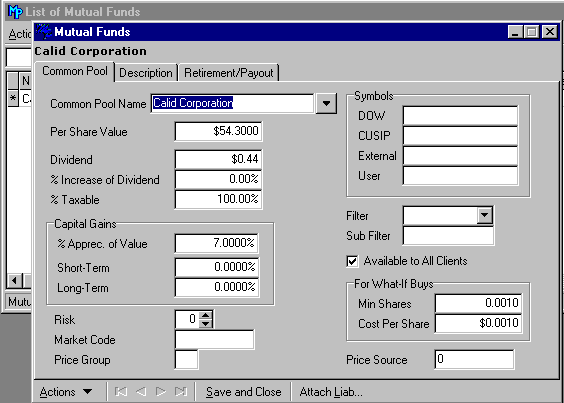
Notice that we have skipped lots of fields. MasterPlan provides a lot of rich features that you will grow to love. However, since this is a tutorial, we are skipping over many of these.
As with the cash assets, the Common Pool Tab includes the data entry items that would be the same for everyone who owns shares of the same asset.
The Description Tab describes how this particular client owns (or holds) this asset. For example, on this tab we include the number of shares owned. You might want to fill out the Description Tab for the Ziegfields as follows:
MasterPlan gives you a lot of freedom in data entry. You certainly do not have to fill out every item! But there are some items that you will probably want to include:
Common Pool Asset Name: This name can be up to 50 characters long, although it will be truncated on most reports. MasterPlan uses the Common Pool Asset Name to uniquely identify this asset from other mutual fund assets of the same type in the Common Pool. For example, two mutual funds cannot have the same Common Pool Name. (Common Pool Tab)
Description Asset Name: In MasterPlan for Windows, Common Pool assets can have two names: The Common Pool Asset Name will be the same for every person that owns the asset, but the name on the Description Tab may be completely different from the Common Pool name. We will use the Description Name on the reports. In fact, if the client owns the same Common Pool asset (such as the mutual fund in this example) in several different ways, the name on the Description Tab for each holding must be different. For example, the Common Pool Asset Name might be Calid Corporation. The name on the Description Tabs might be Calid Corporation - Ursula; another might be Inherited Calid Corp from Dad, and a third holding might be named 403b Calid Corp.
Shares Owned: Enter the number of shares the client owns (Description Tab).
Per Share Value: Enter the current value of the share. MasterPlan multiplies this times the Shares Owned to establish the current value or net worth of the asset (Common Pool Tab).
There are some other items that you might want to include if you are tracking the asset in more detail.
Dollar Return: This is the dividend that the mutual fund will earn. Enter the dividend earned per share as a dollar-and-cents amount (i.e. not as a percentage). When creating the reports, MasterPlan will multiply this dividend times the number of shares.
Note: If you want to calculate the dividend, you can click on Tools | Calculator and do the calculation using MasterPlan's calculator. When you have the value, click on the Copy Value to the Clipboard button, and paste the value in the Dollar Return field by pressing Ctrl+V.
Percent Increase: This is the percent increase of the dividend only.
Percent Taxable: If part or all of the dividend is to be taxed, enter the percentage. Even if this mutual fund is part of a qualified plan, you could still answer 100%. MasterPlan will know that it grows tax deferred until it starts to pay out. Then, if another client owns the same mutual fund (but it is not part of his or her qualified plan), you can use this one mutual fund for both cases.
Reinvest to Age: If the owner of this asset is taking the dividend as cash flow, then enter 0. If the client is going to reinvest until, say 62 years of age, enter 62. If this is a retirement asset, the client is probably reinvesting the dividend (at least until the age of retirement).
Reinvest CG to Age: If the owner of this asset is taking the capital gains as cash flow, then enter 0. If the client is going to reinvest until, say 62 years of age, enter 62. If this is a retirement asset, the client is probably reinvesting the capital gains (at least until the age of retirement). The two reinvestment ages can be different from each other.
Annual Ongoing Contribution: Is the client going to make regular contributions to the asset? If so, enter the annual amount here. If the asset is part of a qualified retirement plan, MasterPlan will apply the contribution as an Adjustment to Income which lowers taxable income. For example, MasterPlan will automatically calculate the portion of an IRA contribution which can lower taxable income, based on the income level and other contributions to other qualified retirement plans.
If the asset is a retirement asset, you will need to click on the Retirement/Payout Tab. We are not going to fill this out for the Ziegfields, but you might want to check out some of these fields.
Retirement Asset Checkbox: If you just want to lump all of your clients' retirement assets into one account balance and assign a percentage of growth to that balance, you may do so. Or, you may divide the retirement plan into its component parts, such as several mutual funds, stocks, money market funds, etc. If this particular mutual fund is part of a qualified plan, then click on the Retirement/Payout Tab and check the box for "Use this Asset for Retirement." For our sample client, we will leave it unchecked.
Client Contribution %: The percentage you enter here lets MasterPlan know how much of the Annual Ongoing Contribution comes directly out of the client's pocket. If you answer this as 80, for example, MasterPlan pulls 80% out of the client's cash as an investment, but adds the total contribution to the asset. This would mean that the employer was putting in 20%.
Plan Type: Notice that you can select for 11 different plan types.
Payout Age: MasterPlan will begin paying out the retirement asset at this age.
Payout Options: As the window below shows, you can select from 5 different payout options. The fields that you fill out depend on the payout option you select.
You can withdraw fixed amounts which can have a cost of living increase (COLA) (or decrease) until the balance of the account is brought down to $0; you can handle a pension (even if it has an account balance of zero) which will pay out a guaranteed income stream until life expectancy (also with a COLA); you can ask MasterPlan to consult the Minimum Withdrawal Single Life Expectancy Table (which starts as early as age 50); you can ask MasterPlan to divide the balance in fairly equal chunks, bringing it down to $0 at life expectancy; or you can ask us to recalculate a percentage of the remaining balance of the asset as it changes year by year. Notice the flexibility offered here.
Click on the Save and Close button.